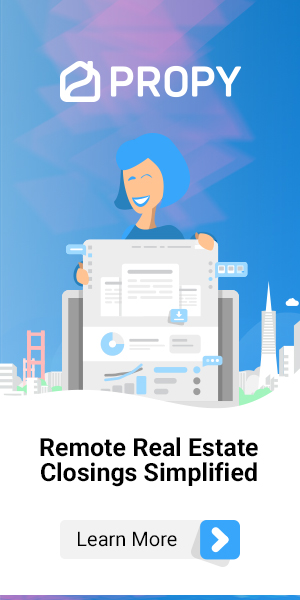Save Time and Boost Productivity with New Feature
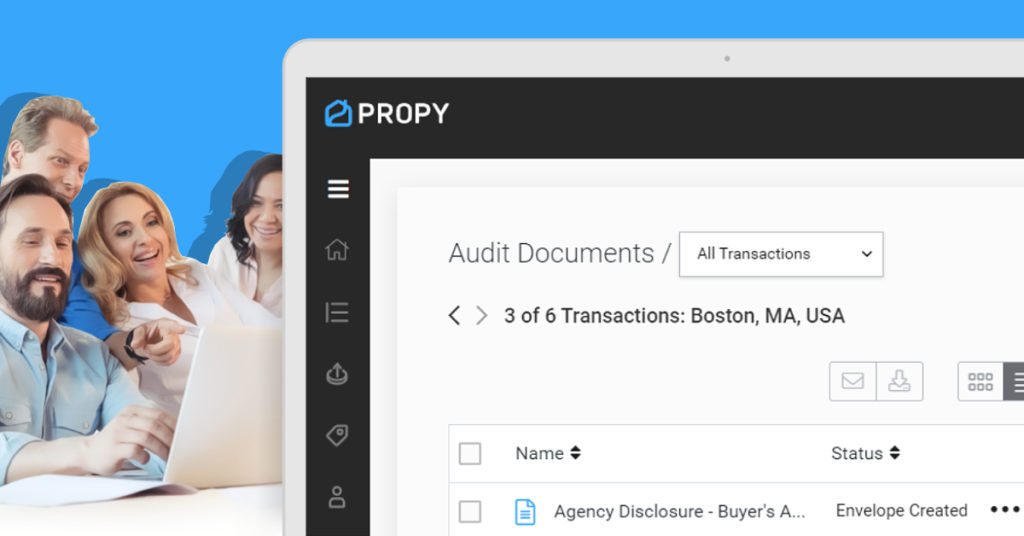
While reviewing and auditing documents is not the most exciting part of working on a transaction, it is a critical piece of the real estate transaction process. Not only is it time sensitive and difficult to track, there is also a security risk in how documents are exchanged when emailed.
Propy has introduced enhanced document auditing functionality that streamlines the process, allowing users to gather, share, audit, and approve information instantly while providing visibility across their team, clients and/or company.
Propy’s product updates are a result of acting on input from our clients, many of whom are transaction coordinators, sometimes handling as many as 30 transactions a month.
What’s New?
Propy’s new Audit Documents feature makes it even easier to review, accept, reject, download and share documents instantly. Now you can review documents by switching between transactions in less than 2 seconds.
Here’s what the Audit Documents section looks like within the easy-to-use interface design within Transaction Management:
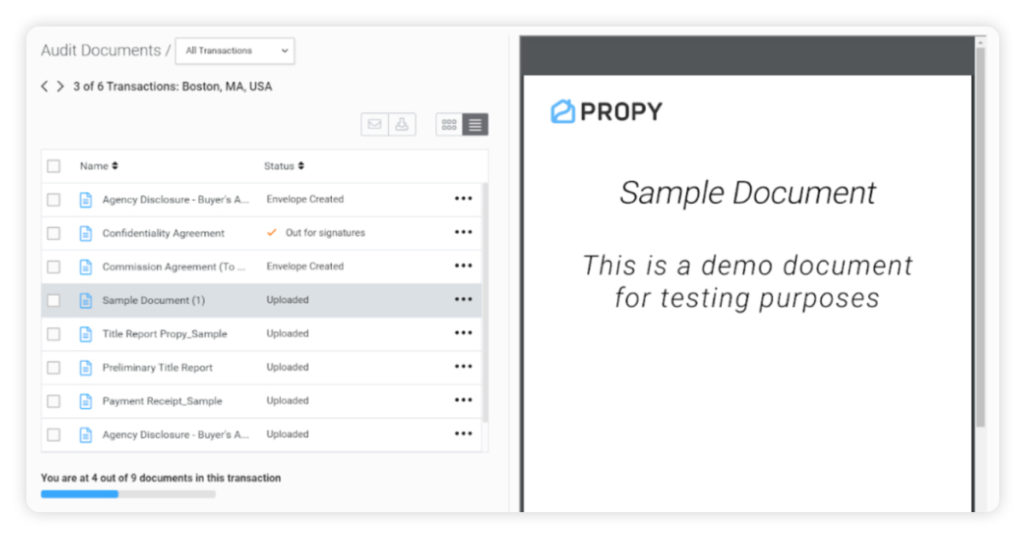
Simply use the two arrows in the ‘Audit Documents’ view to move back and forth between documents.
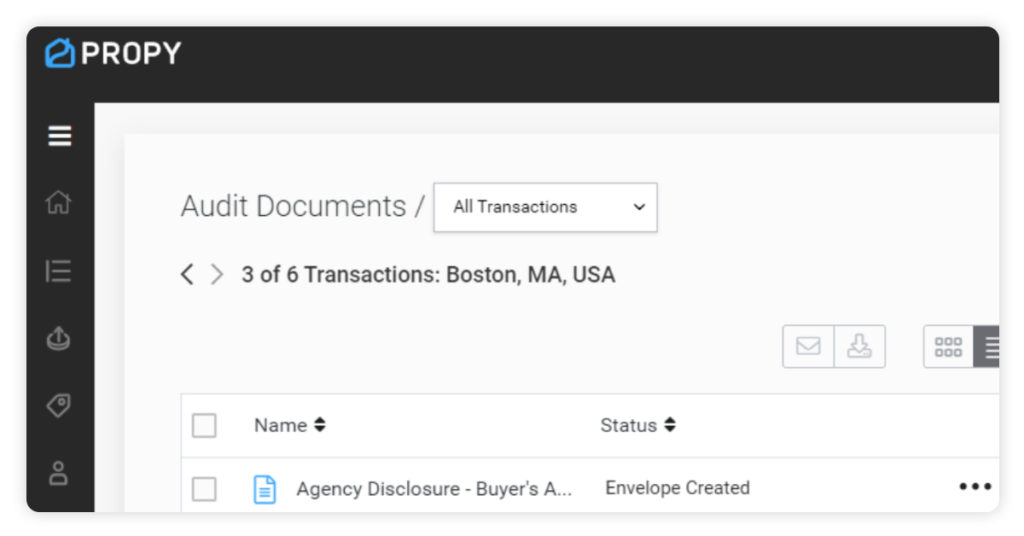
The documents involved in the transaction are also listed with links. Click to view each document. A status bar shows your progress in auditing the documents so you don’t miss any.
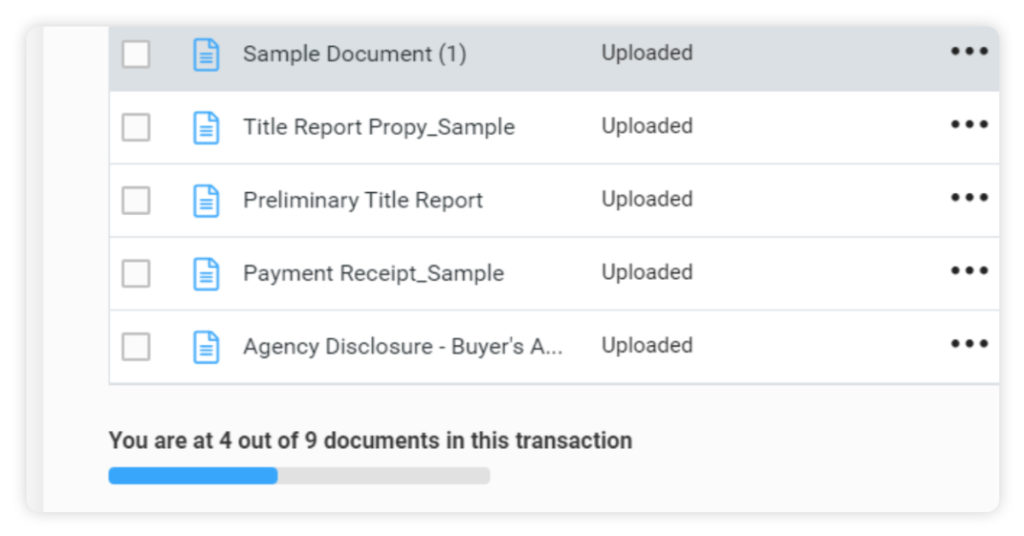
You can Approve and Reject Documents from the buttons at the bottom left of each document and the person who uploaded these documents will receive a notification.
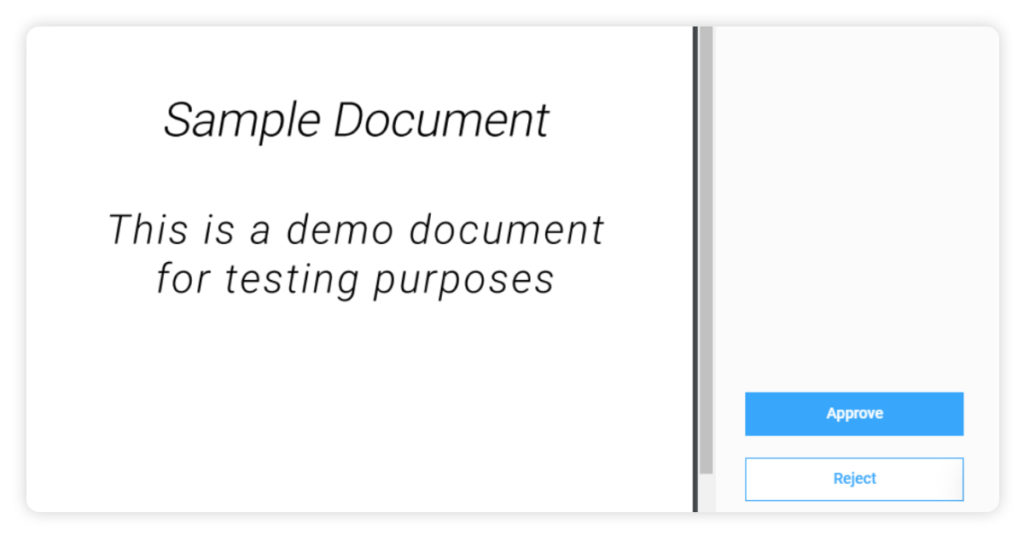
If you click on the blue checkbox next to each document, you can choose to download or send it via email from the buttons at the top of the page.
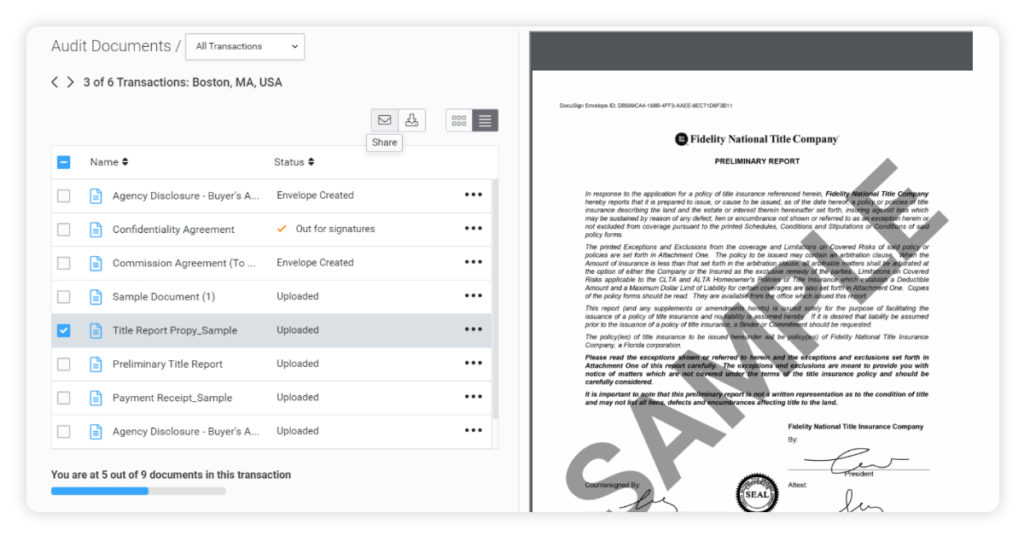
Note that we also display other parties you may have added to the transaction and their activities. The buyer has signed the Recorded Deed in this screen shot:
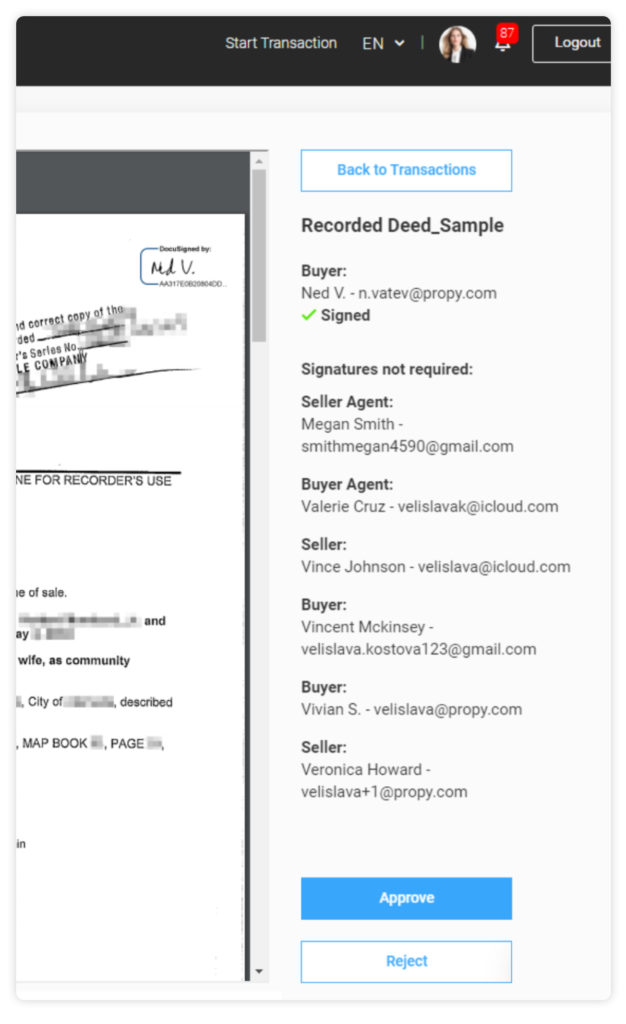
Where to Find the New Quick Audit Documents Feature
You can find the Audit Documents button above your Transactions overview.
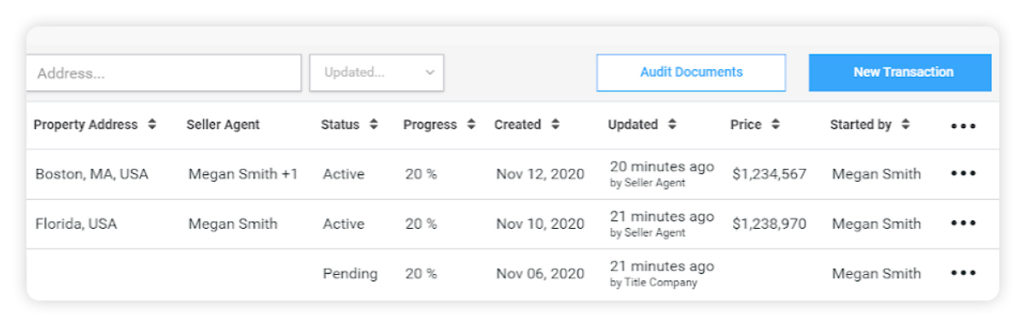
If you do not see it, then the Admin of your organization on Propy can grant you access from their Administration tab, available to them on the menu to the left. Click on the ‘Listings’ tab and select which user can Audit Transactions. Every item on the platform has a hash recorded on blockchain, which means transactions’ records are immutable. This further provides less compliance risk.
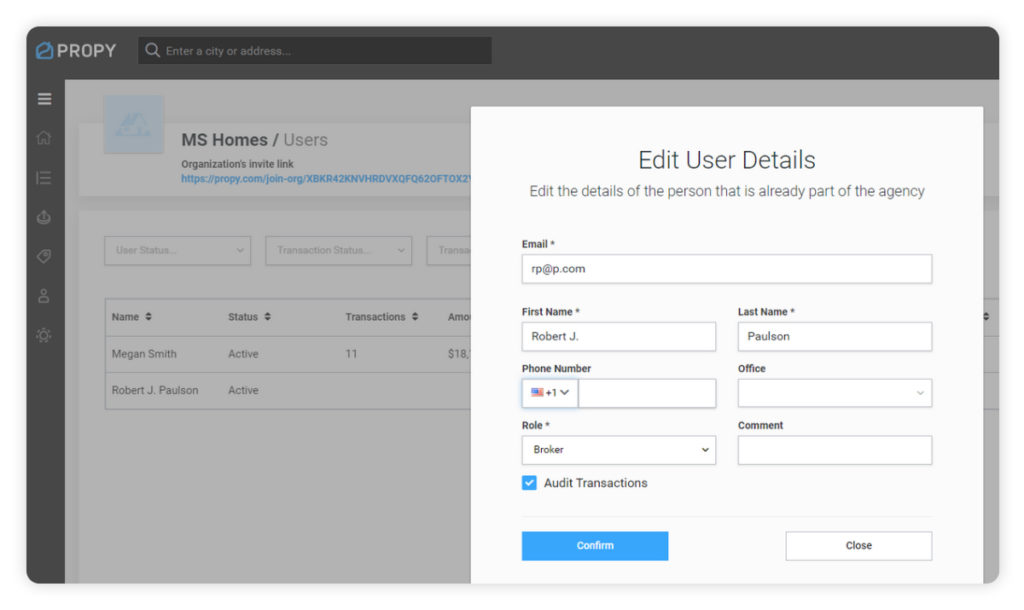
How Did it Work Before?
Until now, Propy’s Audit Documents feature was available within each transaction, v.s. documents listed on one screen. All documents uploaded within the transaction were stored there and could be reviewed, accepted and rejected.
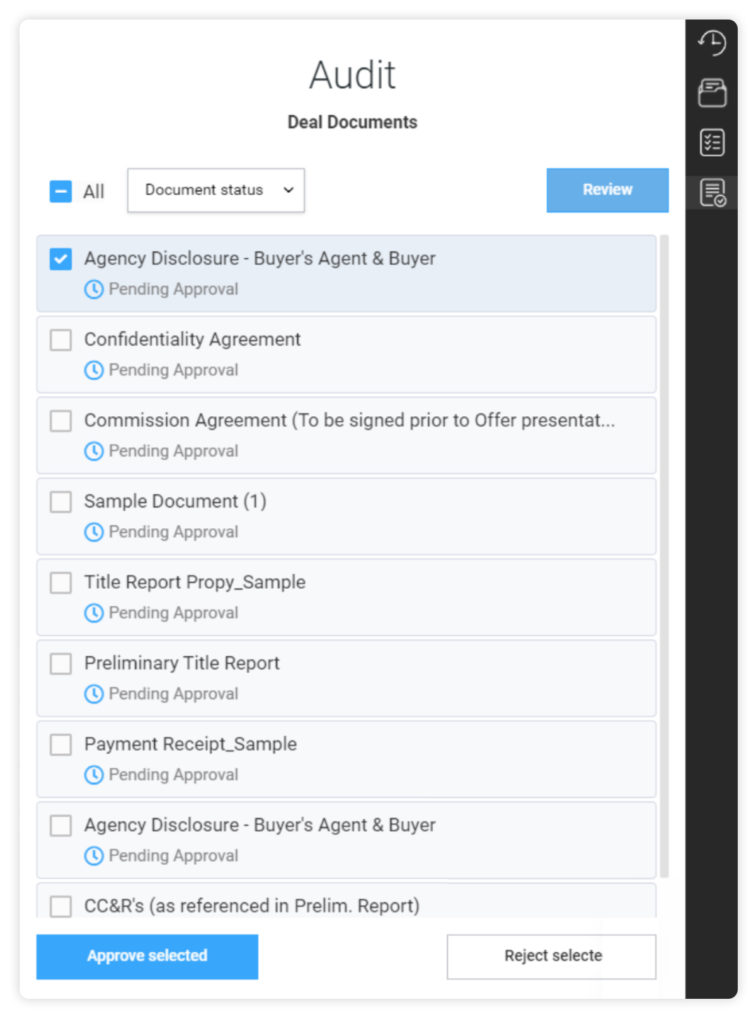
This is still possible of course, but Propy has now rolled out an easier option for Audit Document management.
We continually seek input from clients to stay current with new developments, trends and evolving requirements for transparency between buyers, sellers, their agents and all involved with the settlement.