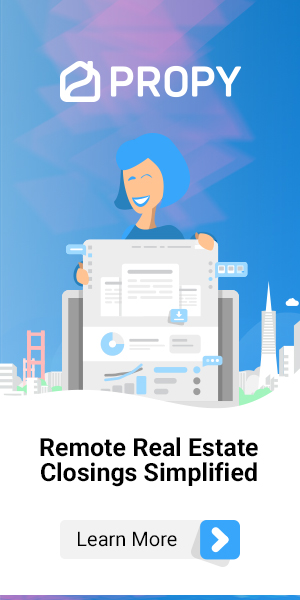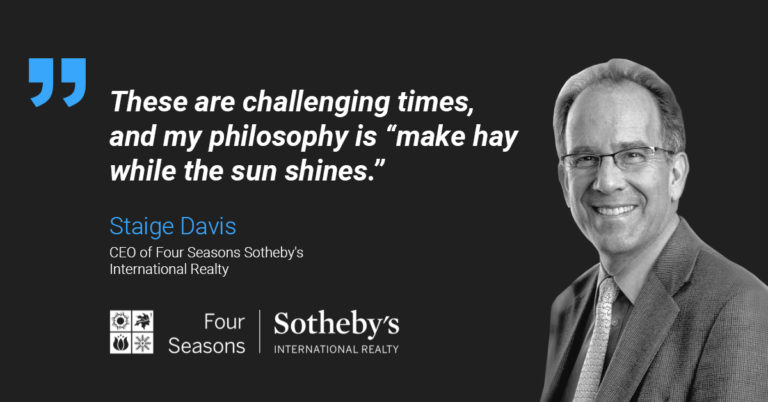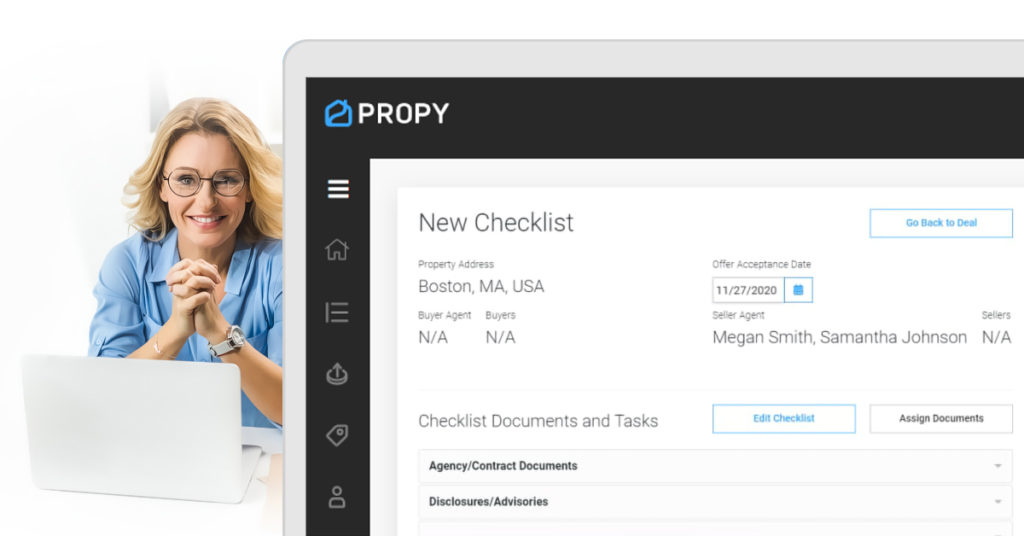
Even the most experienced agent or transaction coordinator drops the ball. With multiple offers on low inventory, fewer days on market, historically low interest rates – the pressure is high to close a smooth transaction quickly. Propy will help you and your team stay on track with enhanced checklist features.
Distributed Information Presents a Challenge
As much as technology advances in the real estate world, there is still room for major improvement, especially around how documents and communications with clients are managed when closing a deal. Online documents are often downloaded, organized, audited and saved on different devices.
Real estate companies rely on transaction coordinators and administrators to pull it all together. They perform tasks related to the entire process of closing deals – from creating schedules and managing listings, to making sure everything in the documentation and task checklists is in compliance.
And then there’s the communication to track between agents, customers and other parties to the transaction resulting in a very long task list, making it harder and harder to ensure the closing won’t be delayed and no balls are dropped.
The Critical Role of Real Estate Transaction Checklists
The role of the transaction coordinator or the real estate admin in orchestrating all this has never been so important. To make their jobs easier and reduce risk, Propy developed new checklist features.
What if your checklists were online for all transaction parties with streamlined workflows, reducing the risk of delayed transactions? We think you’ll love the enhancements we made – automated notifications to all parties, digital and fully customizable checklists and an easier auditing process in order to help facilitate smooth closings.
How to Find Checklists Within Your Propy Account
On the right side menu under the third icon ‘Checklist’ you can see Propy’s checklist functionality. A window opens that allows you to create a new checklist for your transactions. Of course, we understand that you might have templates that you would like to have available for each transaction and this is possible. Propy can upload your checklist templates so that they are available for every transaction you start or work on. We also provide templates you can edit, or create checklists from scratch.
From the button ‘Assign’ you can assign the applicable checklist to the transaction and start working on it.
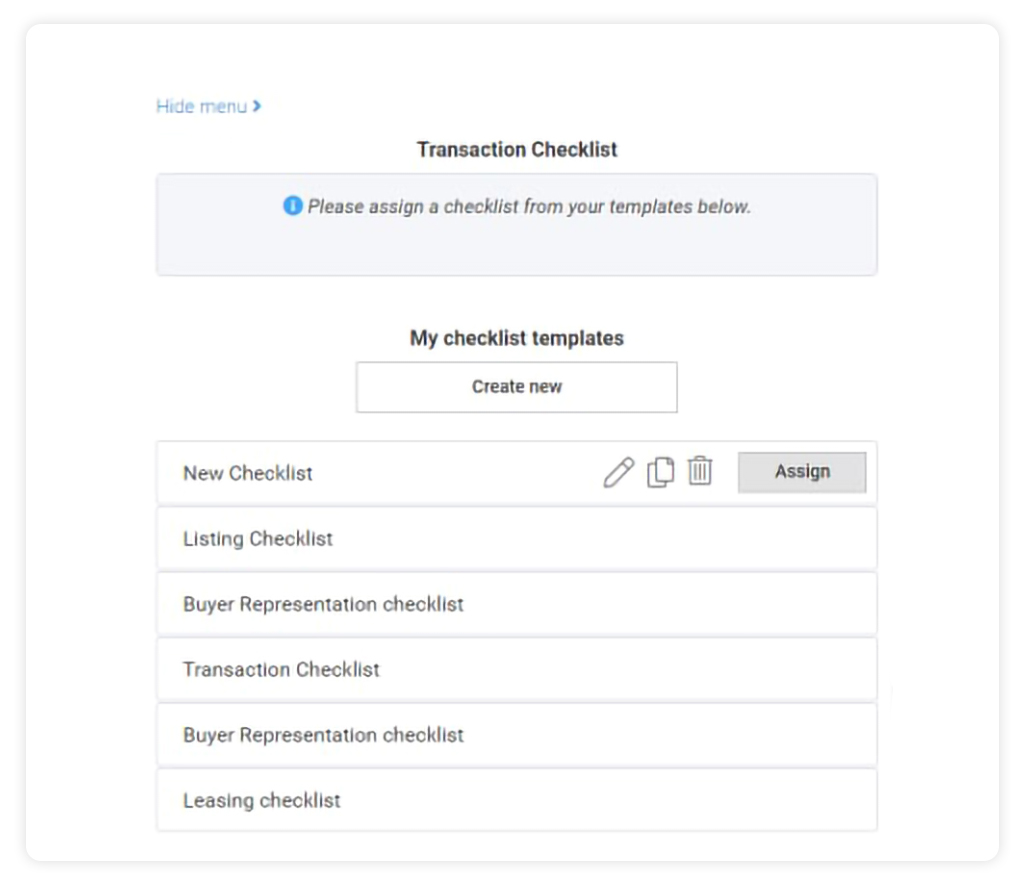
Once you open the checklist you will see the Checklist categories that contain the checklist items and tasks. You can edit the checklist from the blue button to the right ‘Edit Checklist.’
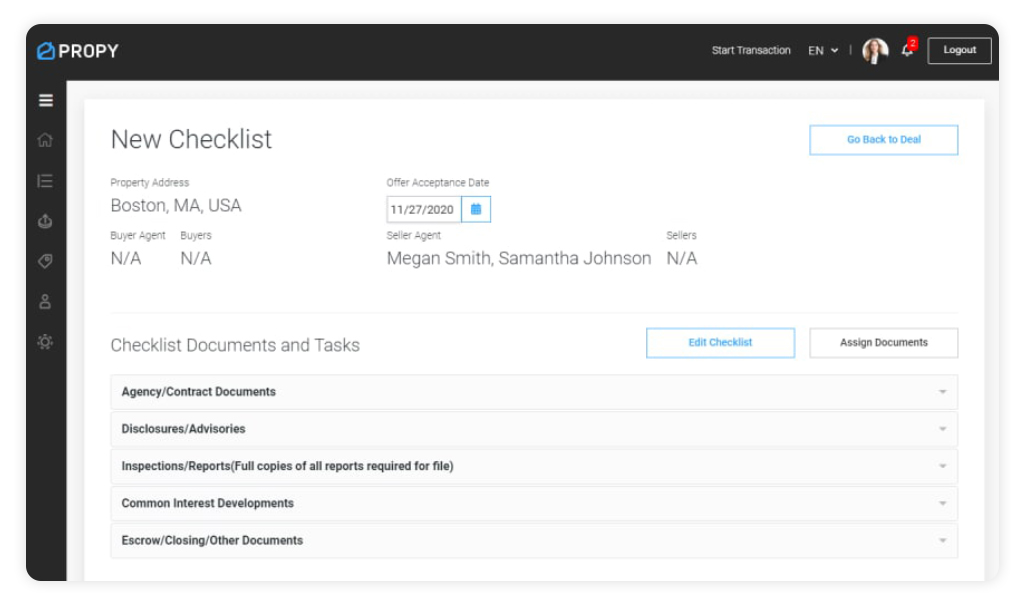
If you click the ‘Assign Documents’ button you can very easily drag and drop a document that you need to assign to its applicable checklist item.
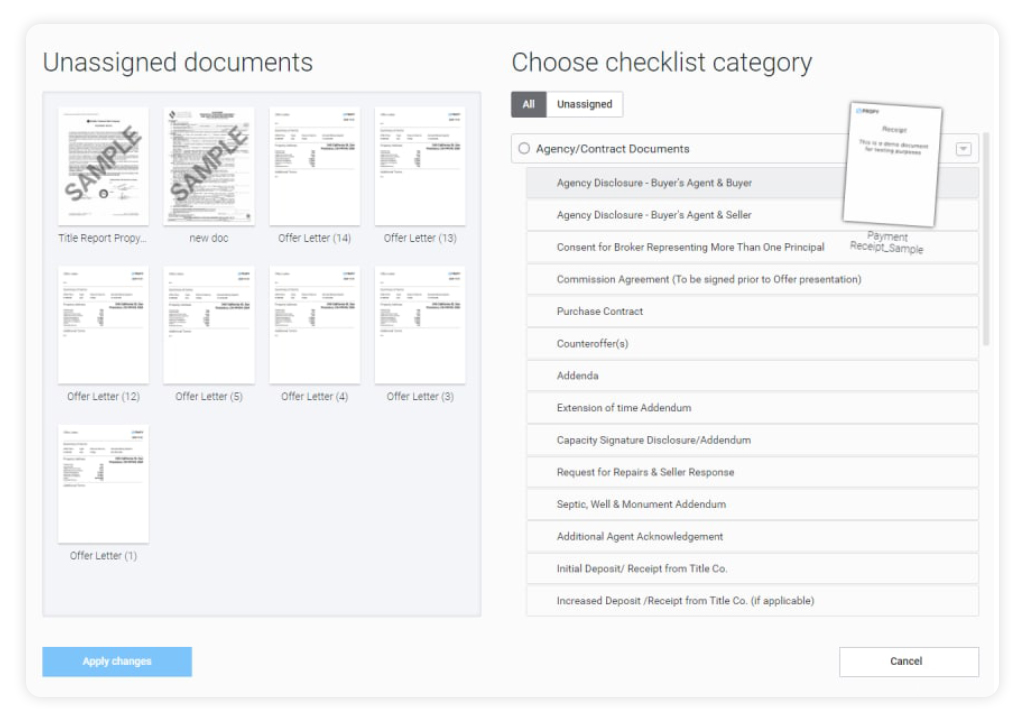
After you click on ‘Apply changes’ at the bottom left of the page you will be asked whether you want to automatically rename the document as per the checklist item.
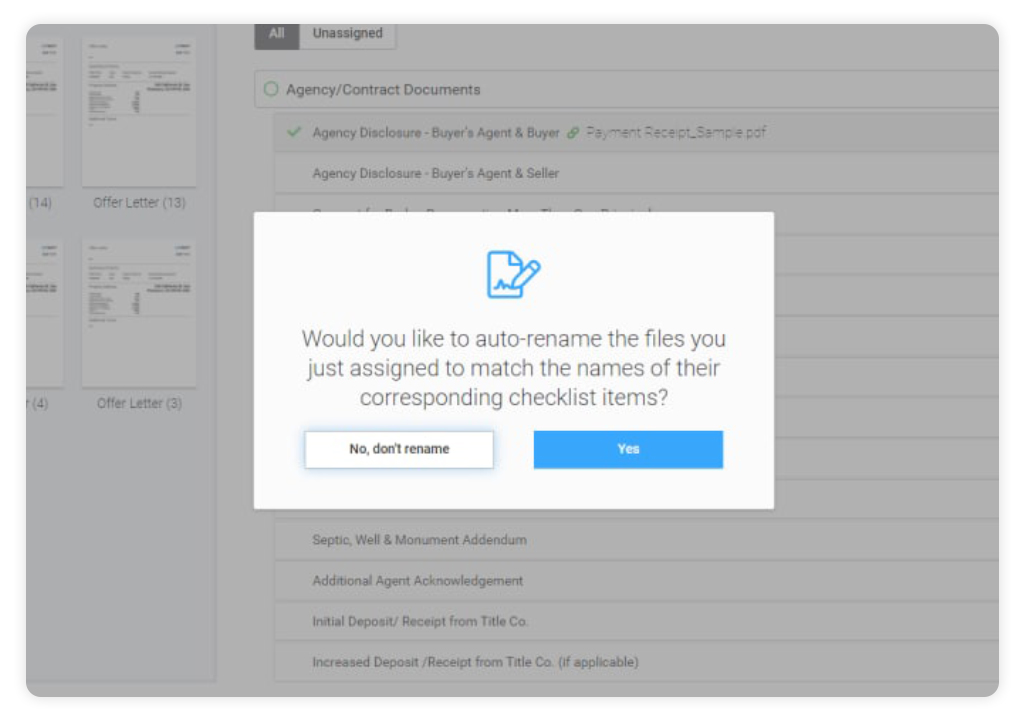
After you start editing the checklist you can see that it is possible to rename every checklist item and/or add a checklist category. You can mark it as ‘Required’ and add a deadline for its completion from the calendar widget shown below.
Automated Reminders
After you save the changes, an automatic reminder will be sent 2 days prior and on the due date. If there is a document attached to this checklist item, you can also select a Signer under the ‘Signers’ button.
After you fill in the completion date, they will receive an automatic notification as well 2 days prior and on the due date.
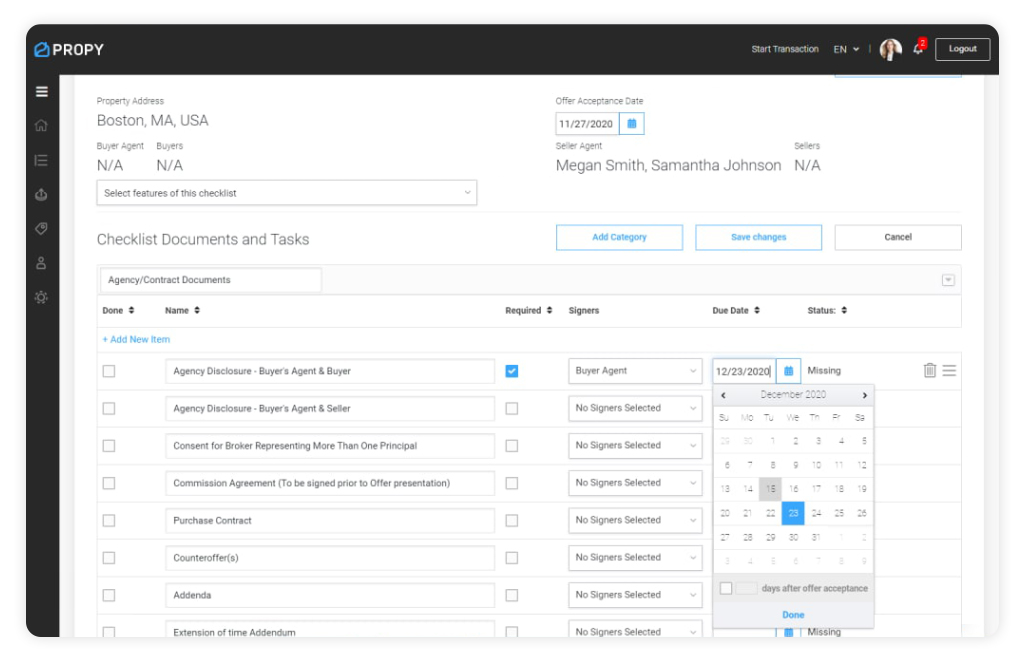
Once you click on the Save Changes button, all changes made will be saved. You can edit the checklist as many times as needed. The button ‘Go back to deal’ at the top right gives you the ability to return to the transaction and work on other tasks.
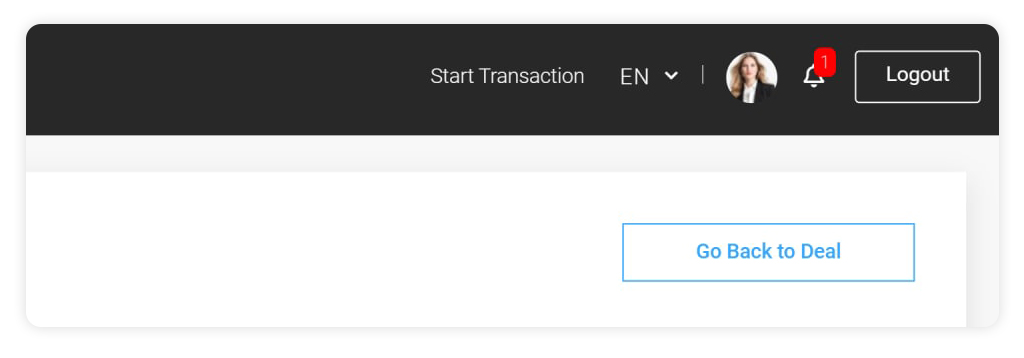
Automated Signature Notifications
After you send documents for a digital signature very quickly through the checklist or through the transaction steps, the recipients will receive an automated notification by email. They can open it and sign through Docusign.
How Does Propy Compare?
We developed our functionality based on input from experienced real estate agents and transaction coordinators, continually improving based on feedback from our high volume clients. There are some differences between our approach and a couple of others.
Dotloop has also recognized the need for a checklist. Instead of building universal checklists, their admins and transaction coordinators can separate templates for buyer and seller sides and then those templates into any loop, and then add due dates. Propy tries to deliver a ‘one size fits all’ solution just to make it easier and faster to use. Skyslope has decided tо place the checklist functionality under the Admin menu. Propy’s approach is to have the checklist inside the transaction so that it is easier for brokers/agents/TCs to associate the documentation and tasks to the specific transaction.
Would you like a tour of this feature? We’d love to show you how we’ve streamlined workflows with enhanced checklists.